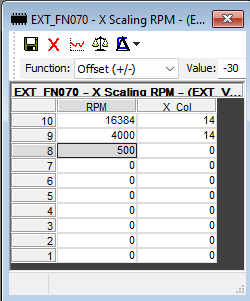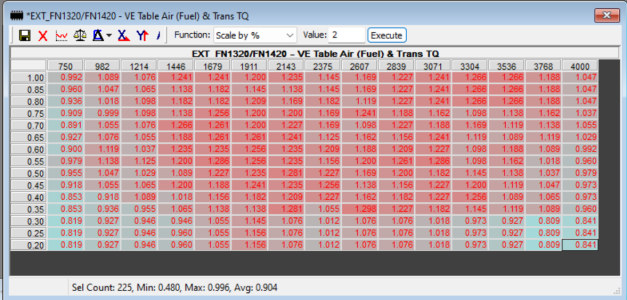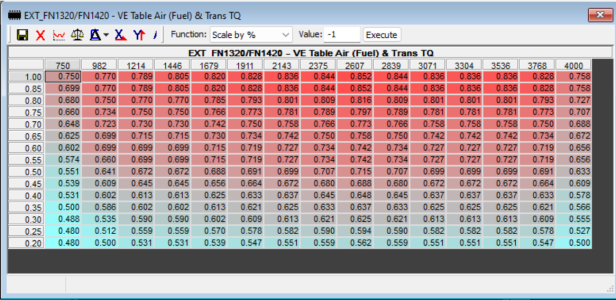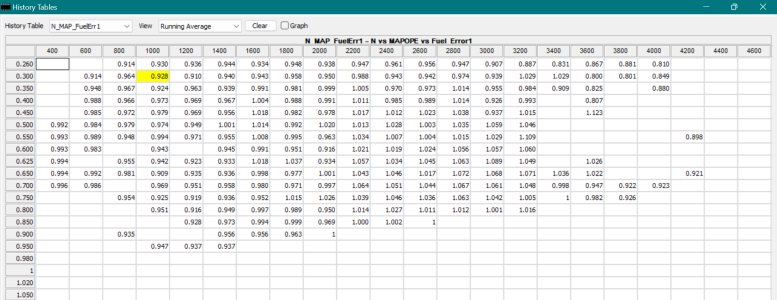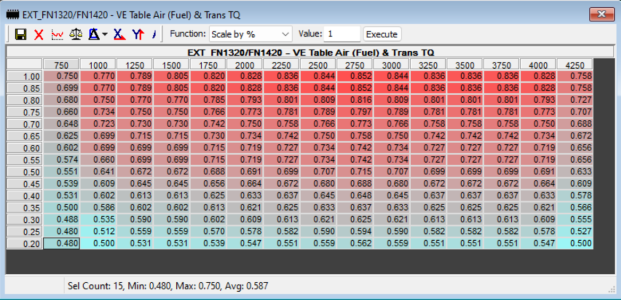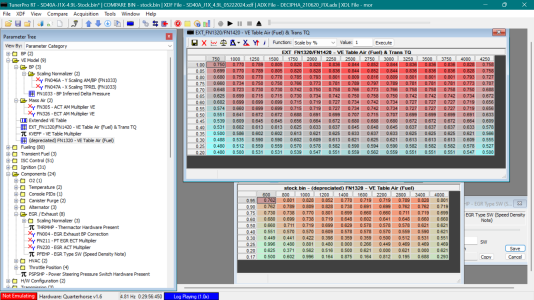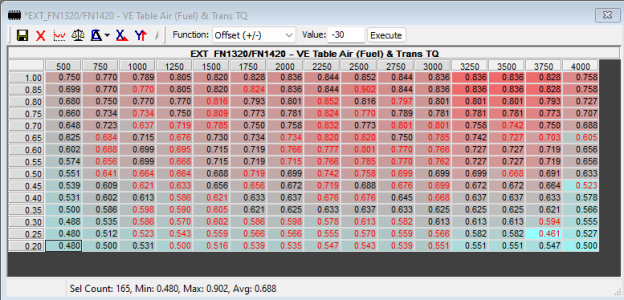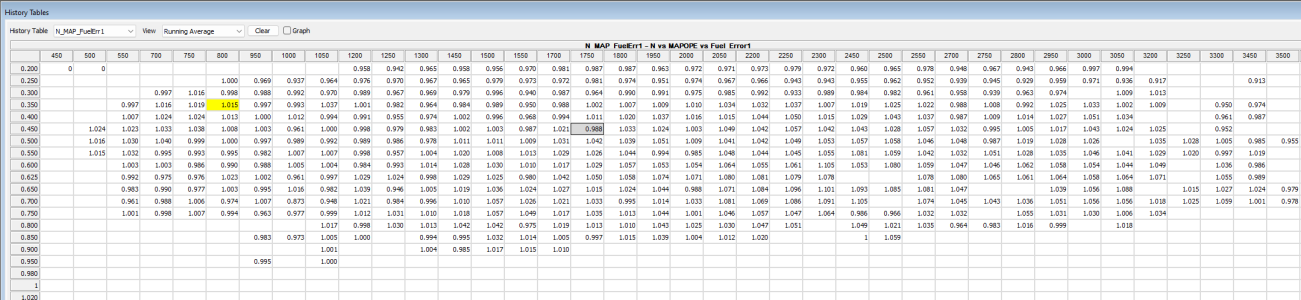You are using an out of date browser. It may not display this or other websites correctly.
You should upgrade or use an alternative browser.
You should upgrade or use an alternative browser.
Build Thread Pre 1996 EEC-IV EFI MAP Tuning Discussion - QuarterHorse & TunerPro RT
- Thread starter fofaster
- Start date
This looks great. Values less than 1 are showing the ECU removing excess fuel (rich in that cell) . Values greater than one are showing fuel being added (lean in that cell). Ideally, you always want the ECU adding a slight amount vs pulling fuel out. An ideal target is 1.02-1.04 (2-4% leaner than stoich) for the best fuel economy and throttle response.
The VE automation excel file automates the process of updating the VE Table but you need to get saine values in the RPM colums by adjusting EXT_FN070 first. If needed you can also edit the history table logging to make sure you have columns that exactly match your RPM columns in the VE table. Send screenshots of your completed VE table and Histogram and I will send the matching excel file.
The VE automation excel file automates the process of updating the VE Table but you need to get saine values in the RPM colums by adjusting EXT_FN070 first. If needed you can also edit the history table logging to make sure you have columns that exactly match your RPM columns in the VE table. Send screenshots of your completed VE table and Histogram and I will send the matching excel file.
fofaster
Well-known member
Sorry for the dum question but when you say 'completed' you just mean get the rpms corrected up top to correlate with a histogram record?This looks great. Values less than 1 are showing the ECU removing excess fuel (rich in that cell) . Values greater than one are showing fuel being added (lean in that cell). Ideally, you always want the ECU adding a slight amount vs pulling fuel out. An ideal target is 1.02-1.04 (2-4% leaner than stoich) for the best fuel economy and throttle response.
The VE automation excel file automates the process of updating the VE Table but you need to get saine values in the RPM colums by adjusting EXT_FN070 first. If needed you can also edit the history table logging to make sure you have columns that exactly match your RPM columns in the VE table. Send screenshots of your completed VE table and Histogram and I will send the matching excel file.
EXT_FN070 defines the RPM columns of the extended VE table. You want easy to read values in there so something like this.
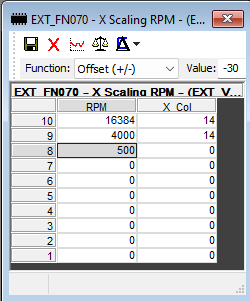
It is basically saying column 0 is 500 RPM and columm 14 is 4000RPM. The computer divides up the difference equally to calculate the undefined columns { (4000-500)/14 = 250RPM } and you end up with these columns: 500,750,1000,1250,1500,1750,2000,2250,2500,2750,3000,3250,3500,3750,4000
You can get really granular if needed but unless you have strange airflow characteristics using a linear model usually works pretty good. Since you are running a stock setup you can use the stock VE table as a guide. This is your engine so you can do whatever you want
Once you have this were you want it you want to make sure you are logging those exact RPM values in the histogram. Ideally, you want unused rpm ranges in between to more accurately log the desired ones. You can step in between or log 50 RPM before and after the desired RPM:
375,500,625,750,875,1000,1125,1250... - Logging in between
or
450,500,550,700,750,800,950,1000.... - Logging 50rpm before and after (more precise)
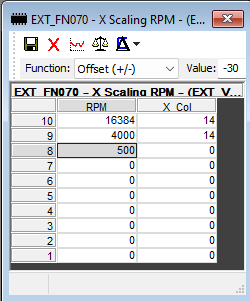
It is basically saying column 0 is 500 RPM and columm 14 is 4000RPM. The computer divides up the difference equally to calculate the undefined columns { (4000-500)/14 = 250RPM } and you end up with these columns: 500,750,1000,1250,1500,1750,2000,2250,2500,2750,3000,3250,3500,3750,4000
You can get really granular if needed but unless you have strange airflow characteristics using a linear model usually works pretty good. Since you are running a stock setup you can use the stock VE table as a guide. This is your engine so you can do whatever you want
Once you have this were you want it you want to make sure you are logging those exact RPM values in the histogram. Ideally, you want unused rpm ranges in between to more accurately log the desired ones. You can step in between or log 50 RPM before and after the desired RPM:
375,500,625,750,875,1000,1125,1250... - Logging in between
or
450,500,550,700,750,800,950,1000.... - Logging 50rpm before and after (more precise)
When I think of you and Decipha I picture these two
View attachment 21387
Lol he's definitely the big guns and way cooler. He's got an AK47 in the sweater.
fofaster
Well-known member
fofaster
Well-known member
Alright alright alright! Here's what I got for ya. I did the best I could to get every cell filled but you can see that I don't actually like going that high in RPM. 5k really is about the threshold for these motors and 4250 is absolutely 'redlining' I only got to about 4k RPM's in 3rd gear hammering down the freeway at almost 90MPH
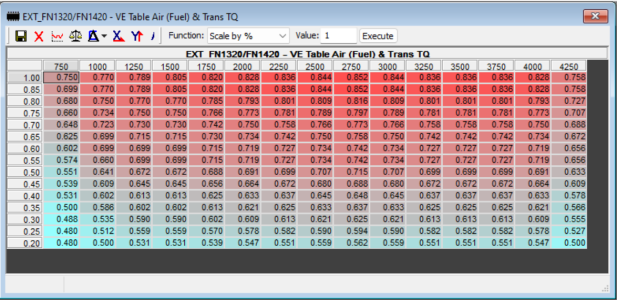
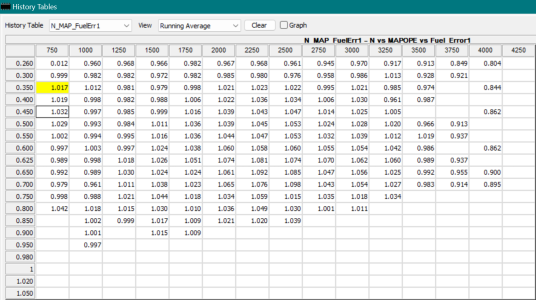
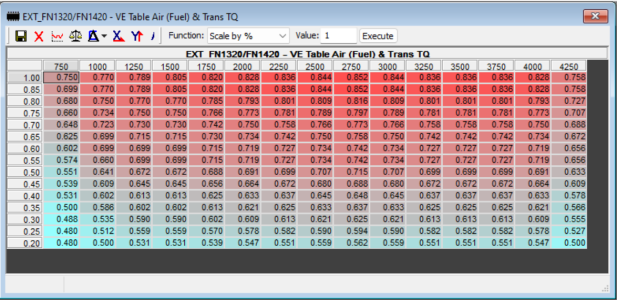
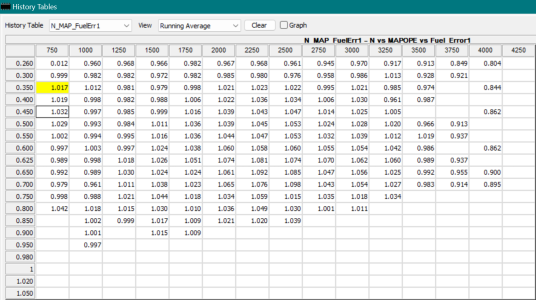
Attachments
fofaster
Well-known member
There was a point on this trip when I got off the freeway and was pulling into a large gas station and I was accelerating without throttle in first. Felt EXACTLY like when I bought a new IAC valve and it sped the engine RPM's to 2k at idle. But then it stopped, not sure man I uploaded the entire drive data, probably about 10-14mins in or so, it was right after I was doing low RPM low MAP readings in OD at about 55-60mph
fofaster
Well-known member
Please post your bin and adx